When we launch Elements Organizer, we don't see file names by default in image-well !!! Let's see how can be see file-names just below each thumbnail in Organizer...
Image below shows a view when only thumbnails are shown in Organizer and no names...
Go to Edit Menu where you see 'Show File Names' disabled. To enable this option, just check the option for 'Details' ...
Here is what you should see after checking the option for 'Details'...
After checking Details, it starts showing star rating and date...
Next step is to check 'Show File Names' to see names along with Star-rating and Date/Time under thumbnails...
After checking this option we see file names :)
Few more things to note -
- These details also go away if we reduce the size of thumbnails...
- There is another way to mark Details On ; In 8th version there is a checkbox just above image-well !!!
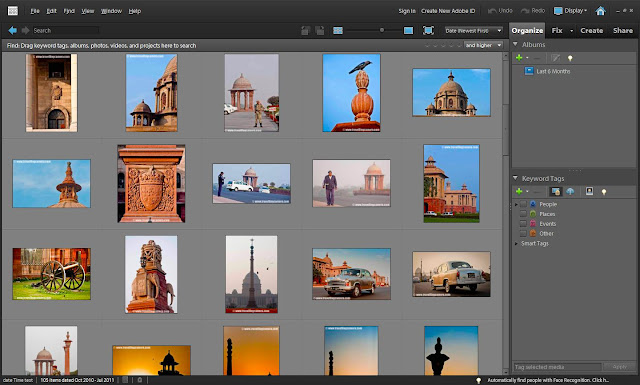



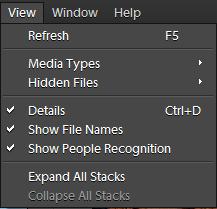
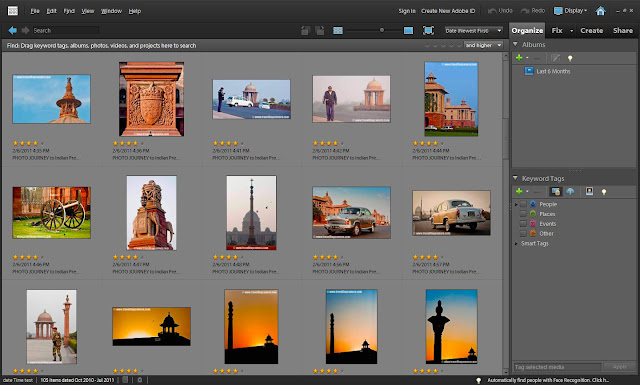








Thanks a gazillion. This is one of those obvious things that I couldn't find.
ReplyDeleteVery Grateful
You are Welcome GCoyne !
ReplyDeleteI know that Adobe Photoshop Elements has lot many things it's not that easy to keep up with all of the great tools/features in it.