Recently I saw one post on Adobe Forums where one of our elements friend was not able to find his files which were imported two months back. Since there can be multiple reasons of files missing in a catalog, so it was not an easy task to guess what all could have caused this. Here I would want to share few basic things that give information about files in a catalog, how they are shown in different views, count, hiding some particular files etc.
Here is some information which may be helpful for troubleshooting problems of not finding files...
Status bar highlighted by red rectangle is are where number of files in a catalog are shown and also it gives some information about number of files being shown out of total number of files in a particular Catalog !!!
In Import Batch and Thumbnail views, all the files are shown unless anything is changed through View Menu. We shall discuss more about View Menu with screen-shots below..
This image shows folder-view and in folder we only see files from a particular folder which is selected on left side.
At times we mark files as hidden inside Organizer and there is no relation between the status of file on Windows... So in case there are hidden files in Organizer, they can be seen by checking option - 'Show All Files'...
There is another option where we can filter a particular type of file format. Eg. - There may be a need to see only videos in Catalog, just go to View Menu and uncheck all except Video. IN case you want to see, check all of them !!!
I will try to add other variable things in Organizer which can impact visibility of files inside a particular Catalog !!
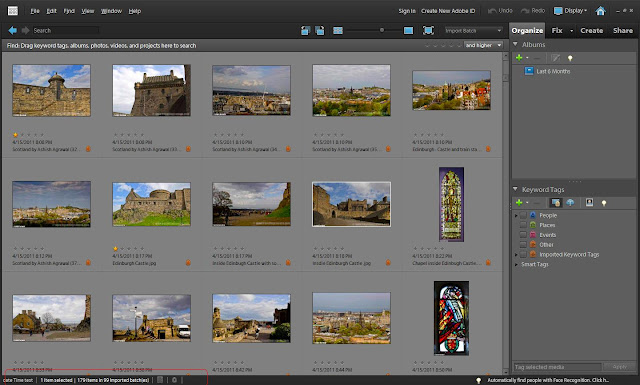
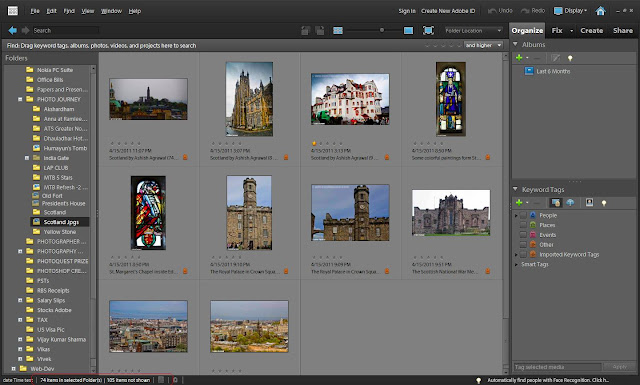








No comments:
Post a Comment