Recently we discovered that some of the folks don't want to see people recognition controls all the time. And the first obvious thing is to stop Automatic People Recognition in Adobe Photoshop Elements Organizer. This can be easily achieved through Preferences dialog of Organizer. There is an option to uncheck 'Analyze Photos for People Automatically' option in Media-Analysis Preferences, which can be seen in the image shown below.
By unchecking this option, we actually say not to work on detecting faces in photographs but after this rectangles for already recognized faces will be shown in Organizer. If you want to get rid of these rectangles as well, just go to Edit Menu and uncheck 'Show People Recognition'. First image shows how to do it.
Please feel free to comment back with appropriate feedback about this article or others on this blog.

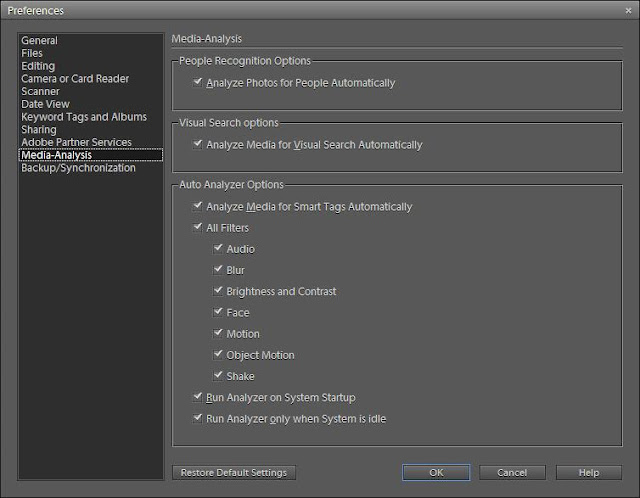









No comments:
Post a Comment